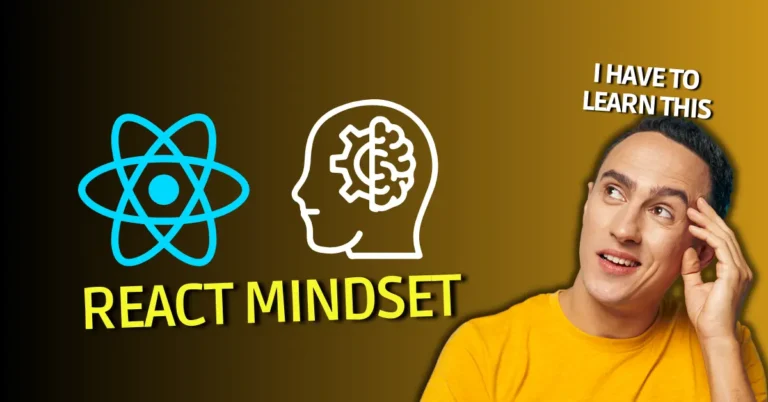WhatsApp is the most used messaging app in the world. The main reason for its popularity is its end-to-end encryption of user’s data. Meta has been working on multiple features since its ownership. WhatsApp was purchased for $19 billion by Meta (Formally called Facebook) in 2014.
After reading this post, you will learn many text formatting features from WhatsApp. You can try these features in your mobile apps (Android or iOS), WhatsApp Desktop Apps and WhatsApp Web by reading my blog.
Number List in WhatsApp
Sometimes, a number list is required to enlist data in a more presentable form to readers. WhatsApp introduced the number list text formatting for the users.
To make a list, use a number, a period (dot), and a space before your text data.

Bulleted List in WhatsApp
A bulleted list of data can be made by using an asterisk (*) or hyphen (_), and then a space before then text data.

Quote
Start writing your favourite quote by using an angle bracket, and then a space before your text data.

5 morning habits of most successful people
Inline Code
Software developers will love this feature. They can easily distinguish their code snippets from other data by placing backtick (“) before and after their text data.

More text formatting features you are already familiar with:
Strikethrough the text
For online business dealers when they are giving price decrease announcements to their customers, they can make strikethrough text by placing a tilde (~) before and after their price values.

Bold
When emphasizing on specific point, you can use an asterisk (*) before and after the text.

Italic
When emphasizing on specific point, you can use an underscore (_) before and after the text.

Happy Chatting!